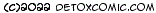Crapware
Crapware is a term that describes software that you don't want that is installed alongside free software that you do want.
When you install the free software that you want, crapware is usually installed by default alongside it unless you choose to opt out of installing it.
The problem is that opting-out is not always that easy to do.
Why is crapware being included with free software?
Creators of free software and free versions of commercial software are offered money to include the crapware by its creators.
The crapware creators pay those that distribute their software each time someone installs the crapware and uses it. As a creator of free software, offering crapware is one way of receiving income for their time and effort.
Tricks of the trade
During the installation process most installers will point out to you that additional free software is being offered and will be installed unless you un-tick the opt-in box.
Most of us are wise to this and un-tick the box before clicking "Next". So over time new methods to get you to install crapware have emerged.
- A popular method is to hide the option to opt-out in the Custom installation path. Installer programs offer a choice of the default installation (sometimes marked as the "Recommended" option), or the custom installation (sometimes marked as for "Advanced users only"). By selecting default installation you are not given the option to opt-out of having crapware installed.
- Another technique is for the installer to use tabbed pages. We have become used to just clicking "Next" on each installation screen to get the software installed as fast as possible with nothing more than the briefest glimpse at each screen. What we may be missing are screens with tabs with even more options, and it is here that the opt-out options are hiding.
The first sign of crapware on your system will be a new toolbar in your web browser (Internet Explorer, Mozilla Firefox, etc) or a new icon on your desktop. As a rule I always choose the Custom option even if I don't change any options from the defaults. It allows me to see if there is any crapware being included, which I can opt out of.
Finally..
If like me you use free software - especially tools that you use once or rarely - then the only real solution to avoid crapware appearing on your computer is to pay attention. Always choose the Custom installation option and check for any additional software that is being offered on each installation screen or tabbed screen and opt-out of it if you do not want it.
One thing to be aware of is that if you accidentally install crapware on your system, the uninstaller for the original program won't remove the crapware. If you go into your Control Panel's uninstall programs screen you will see that the crapware is still installed long after the original software it came with has been removed. You can use the uninstall programs (or Add or Remove programs as it was previously known) to remove the crapware.
Crapware is not malware (malicious software) but software that you did not ask for (otherwise you would go and install it yourself, right?). Crapware can be anything from alternative web browsers, web browser add-ons, toolbars, internet connection speed-up tools, online games, or media players.
If you have any feedback regarding this article, or you have a suggestion for a new article, or just want to say thanks for the info then feel free to drop me an email at dave@detoxcomic.com.
Did you enjoy this article or find the information useful? Help keep Dave and his articles online by keeping him fed with coffee by clicking the link below. Cheers!
Article date: 10th February 2013