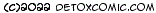Fix a USB flash drive after use by Win32 Disk Imager
This short article provides instructions on how to recover the full capacity of a USB flash drive following use with the Win32 Disk Imager software.
Fix instructions
Win32 Disk Imager is a great tool for taking an ISO disc image and writing it to a USB flash drive so that you can install an Operating System such as Linux on another PC without needing an optical drive or to waste a DVDR disc. However, one disadvantge with using this tool is that it tends to mess up the USB flash drive. If you try to reformat it using Windows or Linux chances are it will only format a portion of the drive leaving you with a much smaller capacity than you started with.
The following instructions will show you how to resolve this problem, restoring your USB Flash Drive to its former capacity.
- Run CMD in Windows as an Administrator
- Type: diskpart
- Type: list disk
- Note the number assigned to your disk and replace X in the next command with that number
- Type: select disk X
- Type: clean
- Type: create partition primary
- Type: active
- Type: format fs=fat32 label="PENDRIVE"
- The above command may take some time depending on the capacity of your drive
- Type: assign
- Type: exit
- Safely eject the USB flash drive
- Test it and check Properties to confirm original capacity now restored
Worth noting..
This method has worked many many times for me except on one occasion and that was with a Kingston DT101 G3 32GB USB flash drive. Some Kingston flash drives have a resistor that is burned when they fail locking the memory into read-only state, effectively bricking the drive. In such a case just return it to the manufacturer.
If you have any feedback regarding this article, or you have a suggestion for a new article, or just want to say thanks for the info then feel free to drop me an email at dave@detoxcomic.com.
Did you enjoy this article or find the information useful? Help keep Dave and his articles online by keeping him fed with coffee by clicking the link below. Cheers!
Last updated: 7th October 2016